Excel File ဖွင့်ရင် There was a problem while sending the command to the program. ပေါ်နေပါက
- အရင်ဆုံး Excel ထဲဝင်ပါ။
- File >>> Options >>> ကို နှိပ်ပါ။
- Advanced ကို နှိပ်ပါ။
- Advanced ထဲက General ေအာက္က Ignore other applications that use Dynamic Data Exchange (DDE) ကို အမွန္ျခစ္ျဖဳတ္ OK ႏွိပ္ပါ။
- ပြီးရင် ဖွင့်မရသော Excel File လေး ပြန်ဖွင့်ပါ။ အဆင်ပြေပါလိမ့်မယ်။
အဆင္ေျပပါေစ
ေက်ာက္ဆည္သားေလး
#Excel #Microsoft

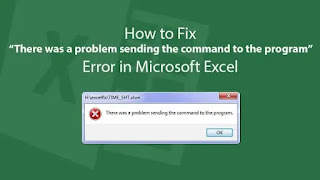





Leave a Comment